Aperture
What is aperture? Commonly heard, commonly said, but exactly what it is? Aperture is one of the gates that controls the light into the camera’s sensor. Aperture basically is the opening of a lens. The wider the lens opens, more light can get into the camera, and vice versa. Simple!
Well yeah, the picture almost explains everything you need to know about aperture. Do remember anyway, when a person tells you to use smaller aperture, that person wants you to use bigger f-number. Large aperture – small f-number. Small aperture – big f-number. Don’t get confused! Well, I was confused when I first learned photography. haha
Depth of field (DOF)
Bokeh!! and Blur. Or everything is sharp,from front to back. DOF is controlled by the aperture setting. Generally, DOF is the area of the image that is in focus. The bigger aperture you use, the background will be more defocused, and you get shallow DOF. And if you do the vice versa, you get deep DOF. 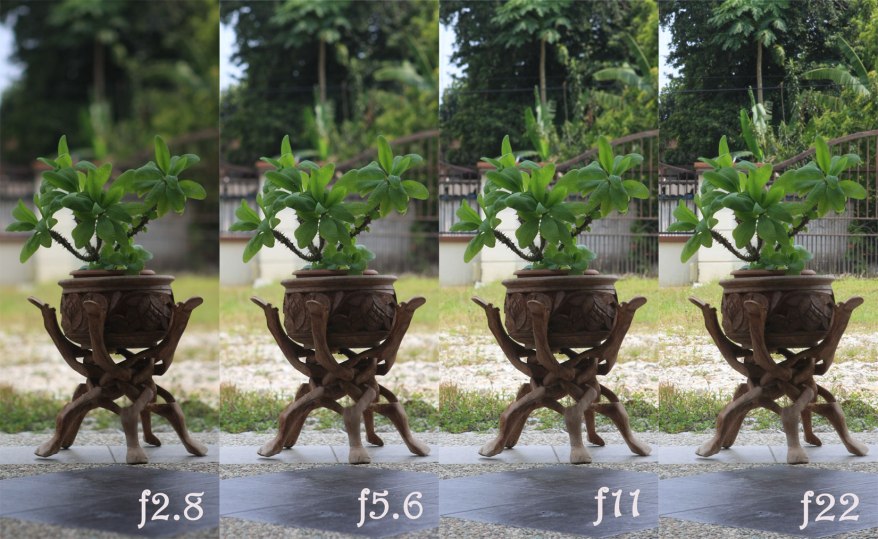 So, onto the next, what can you do to exploit DOF? Generally, people use bigger f-number like f11 or f16 or onwards for landscape photography, where you want everything in your frame in focus. And people use smaller f-number like f4 or even f2.8 for potrait photography, where you want the subject to stand out from the defocused background.
So, onto the next, what can you do to exploit DOF? Generally, people use bigger f-number like f11 or f16 or onwards for landscape photography, where you want everything in your frame in focus. And people use smaller f-number like f4 or even f2.8 for potrait photography, where you want the subject to stand out from the defocused background. 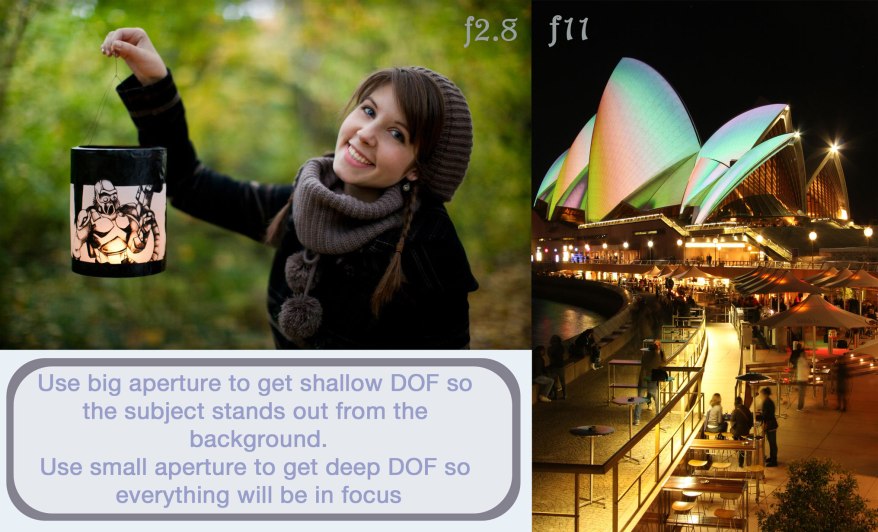 However, the aperture value is not the only factor that affect DOF of the image. Focal length also plays a big role to obtain sweet DOF. With the same aperture setting, the greater focal length you use, you will get shallower DOF. This is because area of the image that is in focus get smaller therefore the background will be more blurred. As you can see from the picture below, the ground near the vase gets more defocused as I increase the focal length.
However, the aperture value is not the only factor that affect DOF of the image. Focal length also plays a big role to obtain sweet DOF. With the same aperture setting, the greater focal length you use, you will get shallower DOF. This is because area of the image that is in focus get smaller therefore the background will be more blurred. As you can see from the picture below, the ground near the vase gets more defocused as I increase the focal length.
Progression of aperture
Also worth to point out that aperture is also known as f-stop. Ever heard of 1 stop increment or any similar words? If you don’t, getting familiar with it is beneficial because you can understand things better as you go deeper into photography.
So here we go. At any particular ISO speed, exposure is determined by the combination of aperture and shutter speed. To maintain the same exposure, if the aperture is closed by 1 stop, then shutter speed must be slowed down by 1 stop. A bit confused? So, here is the explanation.
Lets say, you compose a shot with an aperture of f5.6 and shutter speed of 1/125 s. The image is correctly exposed but then, you notice the image is not as sharp as you want it to be. So, you opt for smaller aperture and you choose f8. Now, what is your shutter speed going to be? First of all, the definition of 1 stop. Closing the aperture by 1 stop means reducing the light enters to your camera by half. So, if it is 2 stops, double the amount then.
At any particular ISO speed, exposure is determined by the combination of aperture and shutter speed.
Closing the aperture by 1 stop means reducing the light enters to your camera by half
So, back to the main question. going from f5.6 to f8 means you reduce the aperture by 1 stop (less light gets into the camera). To compensate for this, you have to reduce the shutter speed, so more light can enter the camera, but how much? By half of it. So, for shutter speed of 1/125 s, half of it means 1/60 s. Make sense right?
There is a trick to remember this so complicated increasing and reducing f-stop. First, check your camera dial. From f4, how many times do you have to turn the dial to get f5.6? It should be either 2 or 3 times but normal camera setting needs 3. So here is the trick. The number of times you should turn your aperture dial is the same as shutter speed dial but opposite direction. So, if you turn the aperture dial 3 times to the right, you have to turn the shutter speed dial 3 times to the left. Then, you still retain the same exposure but you get deeper DOF. Yay!
Recommendation
If you take a picture of one subject, use the widest aperture as this will create nice bokeh of the background. You might as well go for very big aperture like f1.8 so everything is blurred except the subject. However, you might want to close the aperture by 1 or 2 stop so there is a little detail of the background.
If you take a picture of more than one subject, go for aperture between f4 and f8 so the subjects are in focus while creating nice blurred background. Be careful when you use wide aperture. Do check your image if the subjects are in focus.
If you want your subjects and background to be in focus, start with an aperture of f8. Most lenses are sharp at f8. If the image is not sharp, step down the aperture by 1 or 2 stop. Do remember, when you use small aperture, you might have to use slower shutter speed. Too slow shutter speed is not desirable because it will induce camera shake and everything will be blur. To avoid this, increase the ISO
Experiments
Start the day with your camera mode set to [Av] (Canon) or [A] (Nikon). It stands for aperture value, which means you set the aperture while the camera itself does the setting for shutter speed. Make sure the exposure level is set at zero. To do this, hold down the Exposure Compensation button and turn the main dial or you can half press the shutter button and turn the main dial.
Look for flowers. Well, it could be anything but make sure there are multiple of them.
1. Take two shots of a flower. One shot with the aperture wide open and the other shot at f16
2. Find a landscape that is full of flowers. Take two shots with the same aperture settings.
Settings
Lens focal length – Around 50 mm
Metering – Evaluative
Shooting mode – Aperture value [Av]
ISO speed – 400
White balance – AWB
From the images you captured, make comparison between all of them. Does the flower in focus? Or there are a lot of flowers in focus? Do experiments, so you can achieve your desired DOF.
Conclusion
Mastering the aperture requires frequent practices. It probably takes like 1 or 2 days to get used to setting the right aperture. Have fun with photography.
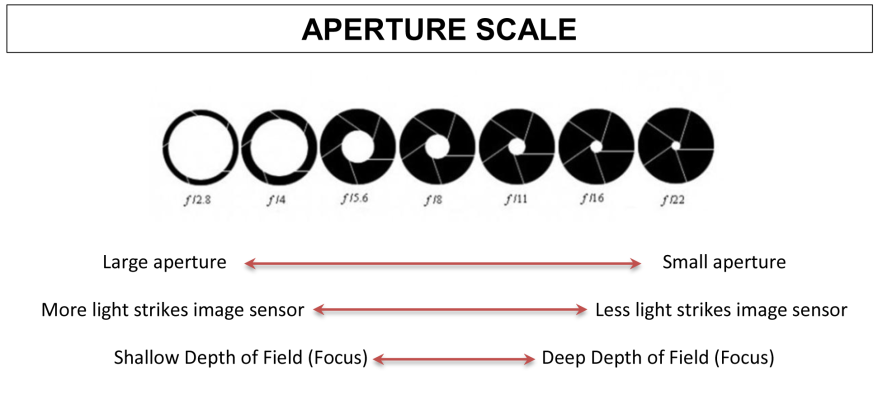
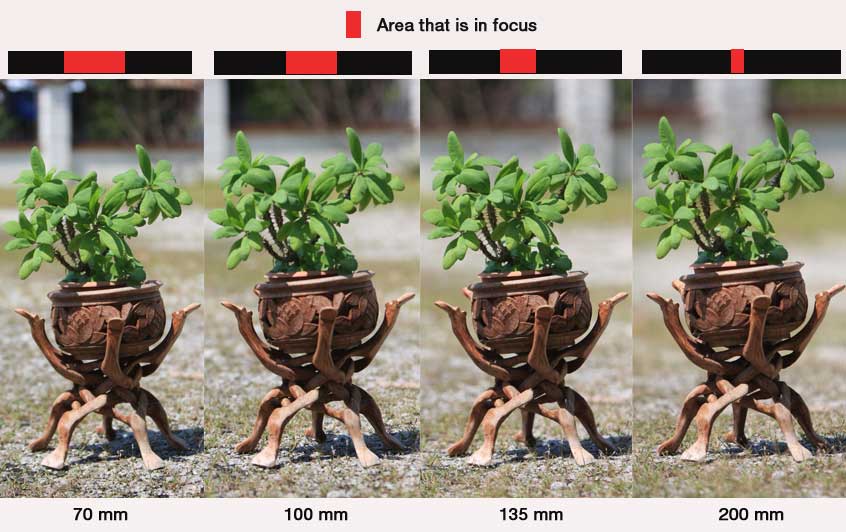
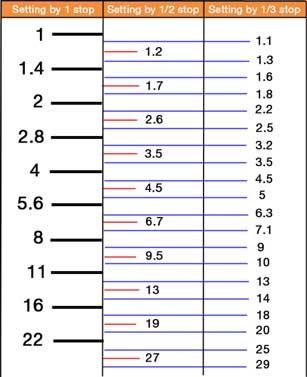

2 Comments »